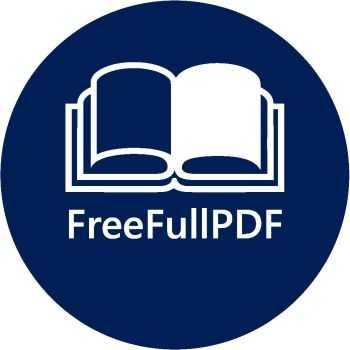FreeFullPDF.com is a research papers website developped by KnowMade, a technology watch company specializing in the research and analysis of scientific and technical information. The site has two objectives: to allow scientists and students to find free research articles and to create an online scientific community.
Reproduction in whole or in part without written permission is prohibited (with the exception of PDFs found using our search engine).
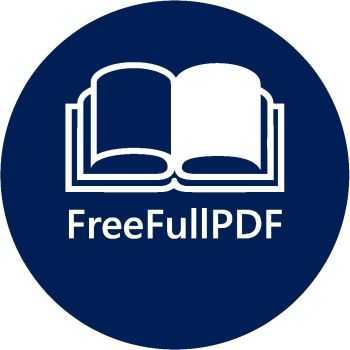
What you can find in FreeFullPDF.com
- As the best free research papers website, you can find free PDFs of scientific publications (search tool) and useful tips to improve your hard work in finding the scientific articles you need.
- As a scientific community website, you can find a social network for scientists and researchers (join us).
- A gateway to global visibility for your scientific research.
We want to contribute to the expand of knowledge, using data as long as they are free. To add your own contribution, join our community or submit your own PDFs, you have to create an account (it is free). In your account, you will find your contributions.
So, you will find in FreeFullPDF website also
- A friendly network for science-minded people with:
- Your profile (with your submitted PDFs, your professional informations, your professional connections)
- Profiles and contributions of other members
- Discussion groups dealing with scientific topics
- Advertisement
FAQ for membership
Registration
Some fields are required for login purposes: a username, a valid email address (where we send you the validation link), a password (make it strong).
Some fields are required for the network account: your true first name and last name, as FreeFullPDF is meant to meet professionals of sciences, you’d better use your civil name, your interests, among others.
Privacy policy and Terms of use complete the registration.
You’ll receive a mail, and would be able to connect, edit your profile, start befriending other members, etc.
Connection
You’ll need your username or email address and your password.
This is where you can ask for a new password if you forgot your complicated first one.
Profile (click on profile image)
Here you will find your information displayed for all members. There are three tabs:
- Profile: In About is your civil information and in Professional profile everything related to studies and work. You can change it by clicking on the pencil icon.
- Share scientific data: This is where you can share your own work (free PDFs of scientific research).
- My scientific data: Your shares will be found in this tab (files, photos, videos).
Settings
Here you can edit your information.
- In About you can change your first and last name in case you didn’t see the point at first, but now you do.
- In Professional Profile, you can add or modify certain information such as your areas of interest, describe your student background or your career, etc.
You can also add a photo (not mandatory but much nicer).
Friendship
To meet people, you can click on Members (on the menu) or, through your profile, in one of the interests you choose on your Professional profile, where all other members sharing this interest are listed. You can use the search field if you look for somebody and you know his or her name, his or her company, etc.
Add a friend
In one of those pages, you can send friend request to other members, by clicking on Add Friend button.
Accept or reject a friend request
A notification and an email are sent whenever you receive a request. Just check it out to give the answer you want.
Write to somebody
Write to a friend
Clicking on the photo or name of a friend send you on his or her profile, where you have the Private message button to start a conversation.
Write to a member (not already friend)
Clicking on the photo or name of a member send you on his or her profile, where you have the Private message button to start a conversation.
You can find other members in Members menu item, in public Groups, in Areas of interests lists, etc.
Use groups
Create a group
First reach the Groups page (in the menu), then click on the Create a Group button.
You’ll have to fulfill some information (name of the group, description, privacy, etc.)
At last, you can send invitation to other members.
Administrate a group
As the administrator of a group, you can edit all information, invite, or ban members. All this happens in the Manage tab of the group.
Send group invitation
The Invite tab allows the group administrator to send invitation to his or her friends and all members.
Accept or reject group invitation
A notification and an email are sent whenever you receive a request. Just check it out to give the answer you want.
Submit a PDF
You can drop your own work or any scientific study that is free to share in your profile on FreeFullPDF.
Go to your personal profile, click on the “Share scientific data” tab. You can choose the type of data (we recommend sharing PDFs, so they can be indexed by our search engine), provide the title and describe it in the box to the right of your avatar and press the Post button.
You will find your shares in the “My scientific data” tab, as well as those of other members in their profile.